MDI Editor Toolbar Buttons
The PiXCL MDI editor displays a toolbar as shown in the image below. These
buttons provide fast access to the various functions that are also available from
the traditional menubar. There are actually two toolbars that are individually
dockable. For the Standard set, buttons include the file access, edit buttons, find text and print
buttons. For the Developer Tools bar, the buttons are for PiXCL code testing, EXE building and command
reference help.
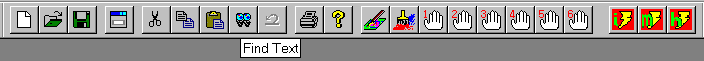 If you move the mouse over a toolbar button, a tooltip message is displayed
that describes the function of the button. In the above image, the tooltip is for
the Find Text button is shown active. Click on the buttons in the above image to see a
description of the function.
In addition, the toolbar is dockable, which means you can move it to anywhere
along the vertical and horizontal main window frames by clicking in the
background area and dragging the toolbar to the position you want. You can also set
the toolbar to a floating mode by dragging it into the MDI Editor client area.
Toolbars can also be removed with the View:Standard Toolbar and View:Developer Toolbar menu items.
If you move the mouse over a toolbar button, a tooltip message is displayed
that describes the function of the button. In the above image, the tooltip is for
the Find Text button is shown active. Click on the buttons in the above image to see a
description of the function.
In addition, the toolbar is dockable, which means you can move it to anywhere
along the vertical and horizontal main window frames by clicking in the
background area and dragging the toolbar to the position you want. You can also set
the toolbar to a floating mode by dragging it into the MDI Editor client area.
Toolbars can also be removed with the View:Standard Toolbar and View:Developer Toolbar menu items.
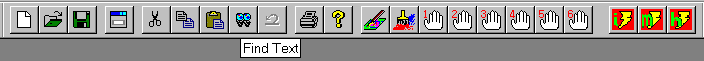 If you move the mouse over a toolbar button, a tooltip message is displayed
that describes the function of the button. In the above image, the tooltip is for
the Find Text button is shown active. Click on the buttons in the above image to see a
description of the function.
In addition, the toolbar is dockable, which means you can move it to anywhere
along the vertical and horizontal main window frames by clicking in the
background area and dragging the toolbar to the position you want. You can also set
the toolbar to a floating mode by dragging it into the MDI Editor client area.
Toolbars can also be removed with the View:Standard Toolbar and View:Developer Toolbar menu items.
If you move the mouse over a toolbar button, a tooltip message is displayed
that describes the function of the button. In the above image, the tooltip is for
the Find Text button is shown active. Click on the buttons in the above image to see a
description of the function.
In addition, the toolbar is dockable, which means you can move it to anywhere
along the vertical and horizontal main window frames by clicking in the
background area and dragging the toolbar to the position you want. You can also set
the toolbar to a floating mode by dragging it into the MDI Editor client area.
Toolbars can also be removed with the View:Standard Toolbar and View:Developer Toolbar menu items.